Is the future of certification AI-powered? Can it score as well as a human? And are the challenges worth the rewards?
Blog
From assessment best-practice to the power of certifications, our blog has a range of topics built with you in mind
Explore everything

Certification, scoring, and the AI powered future?
Is the future of certification AI-powered? Can it score as well as a human? And are the challenges worth the rewards?
Certification, scoring, and the AI powered future?

5 tools and strategies to successfully scale your certification programs
Scale your certification program using these 5 methods.
5 tools and strategies to successfully scale your certification programs

New standards for best-practice proctoring
Discover the brand new online proctoring standards that are set to shape the remote assessment landscape.
New standards for best-practice proctoring

Supporting patient safety with healthcare assessments
Discover how assessments support patient safety by delivering valid, reliable and fair results for healthcare organizations.
Supporting patient safety with healthcare assessments
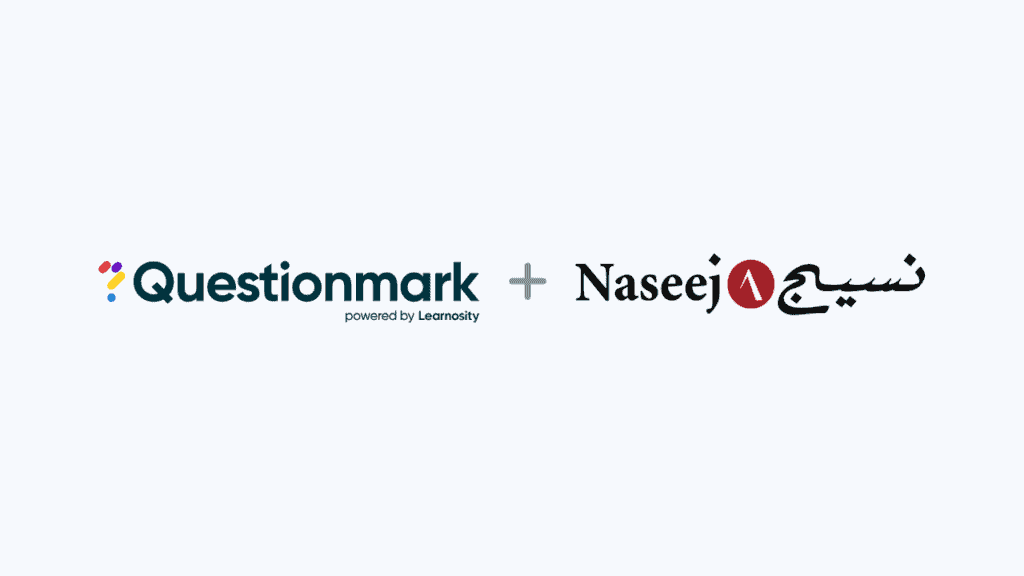
Naseej and Questionmark: Delivering advanced assessment solutions to customers in the Middle East
Discover how together, Naseej and Questionmark are delivering advanced assessment solutions to TVTC.
Naseej and Questionmark: Delivering advanced assessment solutions to customers in the Middle East
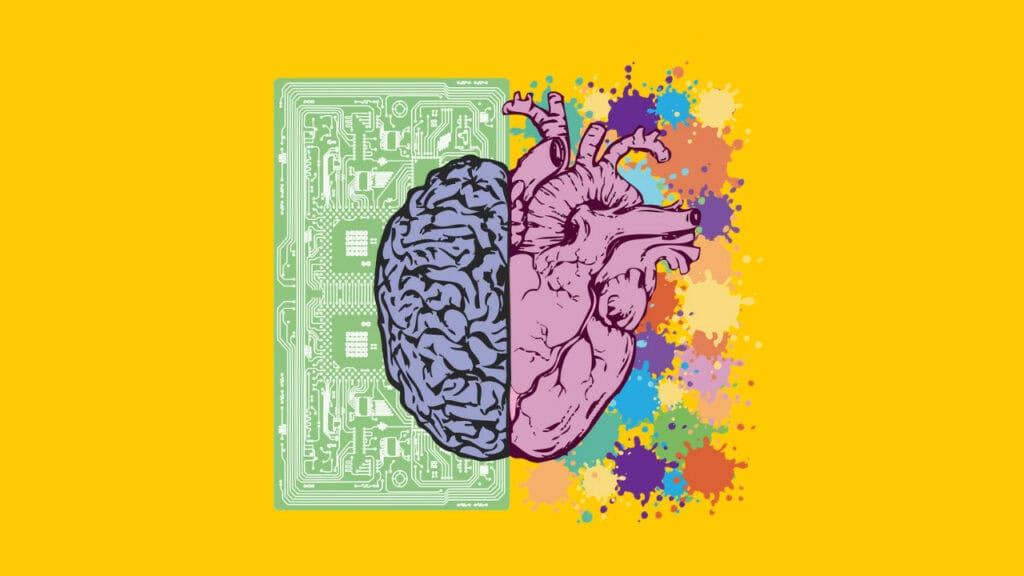
L&D in 2025: from traditional to transformative
The world of Learning and Development (L&D) is built on change, so how do you stay ahead in 2025?
L&D in 2025: from traditional to transformative

AI & Assessments: When the stakes are high
When the stakes are high, how do you ensure staff are competent and skilled? And what does AI mean for the stakes of assessments?
AI & Assessments: When the stakes are high

The role and value of scenario-based assessments
From case-based healthcare exams to IT certifications, Advanced Assessments helps you deliver scenario-based assessments with ease.
The role and value of scenario-based assessments

The anatomy of a successful certification program in an AI world
Join Questionmark’s Chief Product Officer, Neil McGough, as he discusses the challenges in creating a successful certification program in an AI world…
The anatomy of a successful certification program in an AI world