The LMS integration
When a company needs to conduct compliance testing, check the readiness of its customer-facing teams or channel, or conduct internal certifications, it often uses an assessment system like Questionmark together with its corporate LMS. The LMS orchestrates who needs to take assessments and allows the organization to consistently track progress arising from passing or failing assessments.
Questionmark works with many corporate LMSs, and this article is about our integration with the Workday Learning application.
Workday introduced Workday Learning in 2016, and it’s been accelerating hugely in capability. We have many customers interested in having their Questionmark assessments to connect with it. Questionmark introduced an update to our LMS support in late 2020 to better support Workday Learning, and we have customers deploying the integration at present.
The diagram below shows how the integration between Workday Learning and Questionmark OnDemand works.
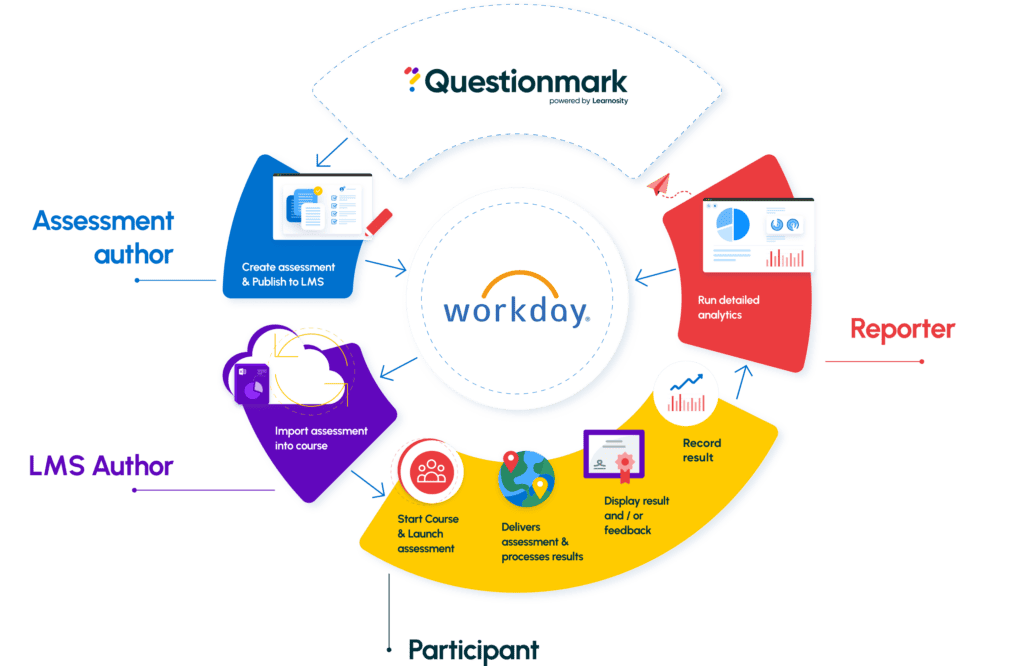
The steps to create a test for use within Workday Learning are as follows:
- Create assessment. An instructor creates questions and the assessment within Questionmark OnDemand.
- Limit attempts (optional). It’s possible to configure within Questionmark how many attempts are allowed from Workday.
- Add to Workday. The instructor or a Workday administrator then adds the assessment into Workday Learning as packaged content (media). It’s also possible to include assessments within courses and to enroll learners to take them.
- Take assessment. An employee/learner then takes the assessment from within Workday, calling Questionmark to run the assessment in a new browser window. Results are stored both within Workday Learning and within Questionmark.
- Optional proctoring. Although many corporate assessments will be unsupervised, it is possible to use Questionmark’s Live Online Proctoring or Record and Review with Workday Learning for assessments, where it’s important to ensure the integrity of the exam.
- Reports. Workday users can see high-level results within Workday reports and passing an assessment can also contribute to course completion within Workday. Questionmark users can conduct more detailed reports within the Questionmark system.
Common use cases are compliance testing, certification, post-course tests and technical or sales channel verification.
Behind the scenes, the Workday Learning/Questionmark interface works using the AICC e-learning standard with SAML single sign-on between Workday and Questionmark to ensure the learner is identified correctly as the test taker.

The integration takes advantage of a major update to our AICC support introduced in our November 2020 release, which allows an LMS to call a Questionmark assessment but have the attempts limited by Questionmark.
This allows certification when only a single attempt is allowed or periodic compliance tests where employees are allowed three attempts and need remediation if they fail all three attempts. The integration also permits other limits, for example, a limited duration window in which the test is available.
You can learn more in our Questionmark and Workday Learning here.
For more information on Questionmark and the integration with Workday, talk to us today!