One of our customers — a training manager — recently requested we add to Questionmark Perception the ability to automatically send an email at the end of an assessment. He needs to know as soon as people pass certain assessments that have safety implications.
I was pleased to be able to tell him that you can do this already in the software. And in case anyone else wants to do this and doesn’t realize it’s already possible, I thought I’d blog to let others know how to do this.
When you are creating an assessment in Authoring Manager, you can associate an automatic email with an assessment outcome, for instance to send an email when someone passes or fails.
Here’s where you can specify what you want to happen:
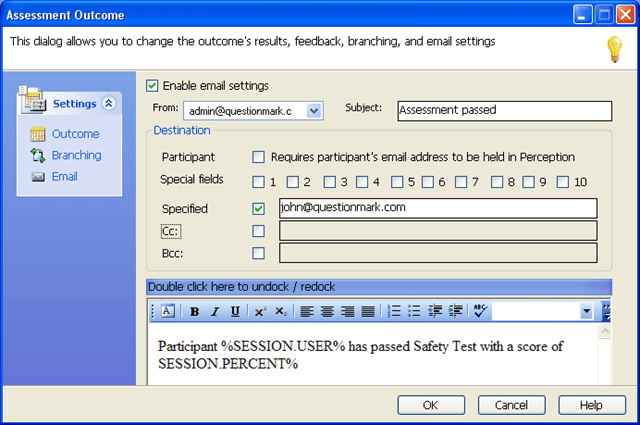
You can arrange for the email to go to the participant, to a specified email address or to an email address set in a special field. There are also easy drop-downs that allow you to include people’s name, score or details within the email. In the example above, I have set the email to be sent to me and to tell me the name of the participant and his or her pass score.
Here are some typical uses for emails at the end of assessments:
- Send an email to a participant confirming that they have passed a test, to give them a formal record of a pass
- Email a person’s manager to let them know whether the person has passed or failed
- Alert an instructor that someone requires remedial instruction
- If you are using Perception for pre-employment screening, you can provide a notification when someone is screened successfully
- You can also set up assessment outcomes more widely than pass and fail. For example, you might want to send an email if someone answers a survey with a particular set of weights or does exceptionally well or badly on an assessment
Pushing out a notification by email at the end of an assessment will be useful to most Perception users, and I hope it’s helpful to be reminded how to do it.